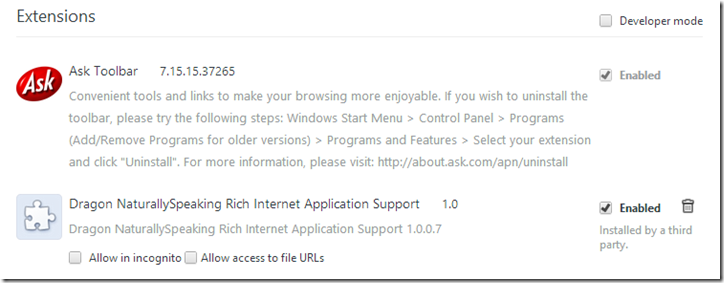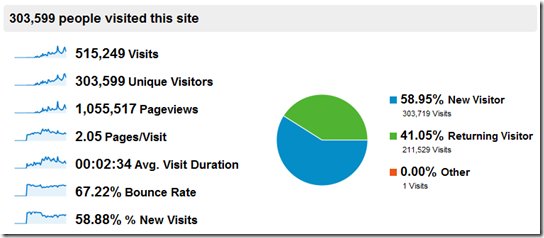The Lenovo ThinkPad SL400 is the latest addition to the ThinkPad family and promises to offer features and performance at a fraction of the cost of other ThinkPads. Lenovos new IdeaPad line of notebooks might give consumers plenty of attractive options, but The new SL series is the first line of small business notebooks designed with ThinkPad styling at an affordable price. Is there more here than just traditional ThinkPad shape and a low price? Our full review of the SL400 shows why this laptop might (or might not) be perfect for you. The pricing on the SL400 starts at around $799. As configured, the price of our review unit of the ThinkPad SL400 is $1,119. While that puts it above the range of most "budget" laptops, this configuration does offer a new Intel "Montevina" processor, and dedicated graphics card at a reasonable price. Needless to say, this is one of the more budget-friendly ThinkPads on the market. More to the point, Lenovo has gone out of its way to give you multiple reasons to consider the SL series over the competition. Our ThinkPad SL400 has the following specifications:
Build and Design
The ThinkPad SL400 is quite solid in terms of build quality, though the plastics used in the chassis construction do give in to some case flex when squeezed. The entire chassis exterior is plastic and while the appearance is nice, the "feel" of the notebook is a little less rugged than weve come to expect from ThinkPads. Unlike with the other ThinkPads, you dont get a double latch mechanism with button release to make sure the screen is held down when it is closed and being carried. Instead, the SL400 uses hinge tension to hold the screen in place. Speaking of the tension hinge, the hinge on our review unit didnt provide nearly as much tension/resistance as we would have liked. Specifically, if you pick up the base of the SL400 and lightly shake the base of the notebook forward and back the screen will "flap" forward and back as you shake the notebook. Input and Output Ports The number of ports the SL400 has is fairly good and certainly much better than the average budget notebook designed for small business. Heres a run down of the ports: About the only thing you might consider "missing" on this notebook is an eSATA port. Since eSATA is rapidly becoming a new standard for external data storage, it would have been nice to see an eSATA port on the side of the SL400. On the other hand, it may only be a matter of time before we see USB 3.0 ports that surpass the performance of eSATA. Theres also no option for a docking station, you have to go with a USB-based port replicator (or ExpressCard/34) to get the additional ports you would want at a desk. Obviously engineers had to make design trade offs and you cant have it all on a notebook in this price range. Personally, I feel like the SL400 provides an excellent balance of ports for its size and cost. Performance and Benchmarks Although its nice that Lenovo is bringing a small business solution to the market for less than $800, the price wouldnt matter if the SL400 cant provide great performance for your dollar. The Intel Core 2 Duo P8400 processor in our review unit provided ample processing power and never presented any problems when running applications or encoding video and audio files. The synthetic benchmarks below suggest the P8400 processor is one of the more capable processors from Intel and should satisfy the needs of any business professional. Likewise, the NVIDIA 9300M GS dedicated graphics card with 256MB of RAM allows you to play most average games at a reasonable frame rate. This certainly isnt the laptop designed to play Crysis, but youll have enough power to handle 1080p Blu-ray movies and some games (during non-work hours, of course). wPrime 32M time : 34.628s PCMark05 Score : 5,173 PCMarks 3DMark06 Score : 2,211 3DMarks Screen The 14.1" WXGA, Anti-glare (1280 x 800) is nice and reasonably bright at 200nit brightness, color, contrast, and viewing angles are all good. More importantly, the display on our review unit uses a anti-glare matte finish ... something important to many business professionals and something were glad to see. Like most budget laptop displays, the screen on the SL400 does suffer from some minor color inversion at the lower vertical viewing angles ... but this is rarely a problem unless your laptop is resting on a desk and youre looking at the screen from down on the floor. Keyboard and Touchpad The palm rest area is pretty plain: it has a matte black finish so it both feels and looks nice. Its very smooth and the touchpad is nicely textured with a responsive surface. Lenovo also decided to include the standard fingerprint reader for those businesses concerned with security. Speakers and Audio The built-in speakers are ... well ... average built-in speakers. In short, the speakers are small, underpowered, and produce tiny sound with plenty of highs and acceptable mid range but almost no bass. This is similar to what weve seen from other laptops in this class such as the Dell Vostro 1510 and Toshiba Satellite Pro L300. In other words, this ThinkPad is designed for small business and consumers who want a laptop that isnt flashy. Dont expect amazing speakers in this type of notebook. Battery Life With the notebook power settings in "balanced" mode, wireless on and the screen brightness set to 50 percent, the SL400 drained its full battery after 3 hours and 13 minutes. Interestingly, Lenovos proprietary Power Manager software accurately monitored the power consumption during the course of the battery test as the estimated battery time remaining changed depending on the level of activity. The battery life estimate jumped between a little more than four hours (when the notebook was left idle) to a little less than two hours when I was typing Word document and opening several applications at the same time. While road warriors will cerrtainly want more battery life than what the SL400 has to offer, the notebook does a reasonable job in terms of travel power and provides battery life similar to the competition in this class. Expandability and expansion are pretty simple with this chassis design. The two access panels on the bottom of the notebook provide access to the wireless cards, RAM, processor and graphics. The side panel on the opposite side of the optical drives allows you to swap out the hard drive for a replacement drive.
Expandability and expansion are pretty simple with this chassis design. The two access panels on the bottom of the notebook provide access to the wireless cards, RAM, processor and graphics. The side panel on the opposite side of the optical drives allows you to swap out the hard drive for a replacement drive.
 Right side
Right side Front side
Front side Rear Side
Rear Side

The keyboard on the ThinkPad SL400 has zero flex and excellent key travel with quiet presses. The keyboard is remarkably similar to the keyboards on the older ThinkPad R-series notebooks. Theres little to complain about here from a functional standpoint. Sure, its not the most attractive keyboard on the market ... but it works great. Of course, the SL400 wouldnt dream of calling itself a ThinkPad if it didnt include the iconic red Trackpoint pointing stick in addition to the standard touchpad.